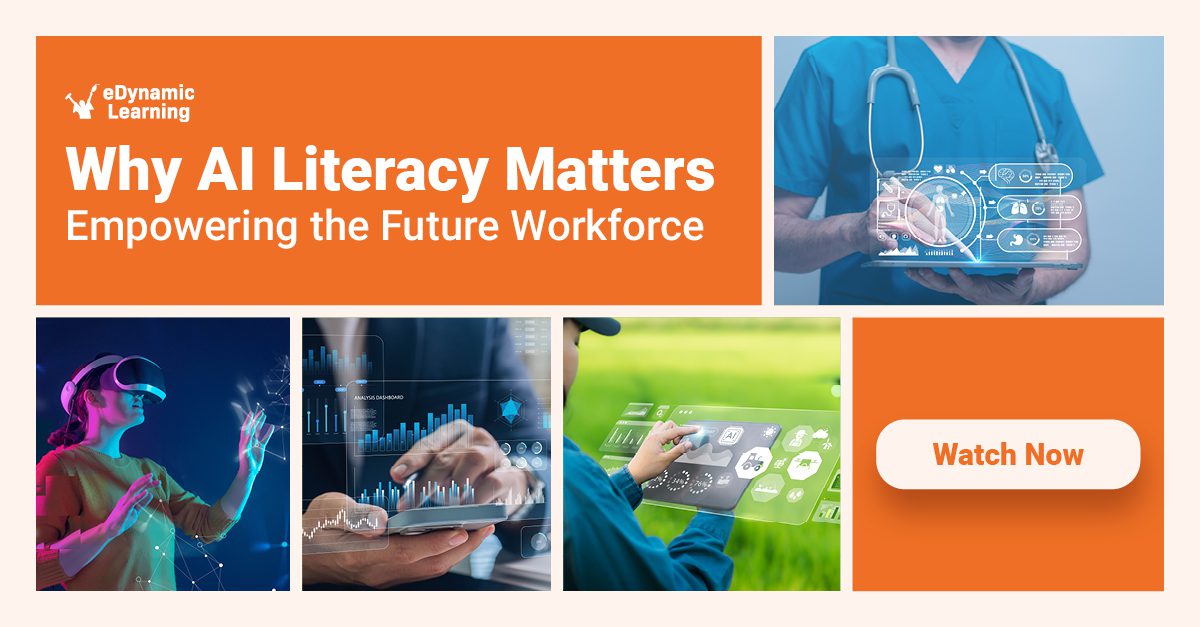Artificial intelligence (AI) is transforming education, and preparing students for this shift starts with AI literacy. Understanding how AI works, how to use it responsibly, and its applications to real-world challenges provides students with a powerful foundation for the future. When used thoughtfully, generative AI tools can enhance learning, foster creativity, and help teachers save valuable time. But thoughtful implementation requires clear guidelines, a focus on privacy awareness, and an emphasis on human insight.
On this page, you’ll find best practices for teachers, schools, and district leaders on using AI in the classroom, teaching students to use it ethically, and helping learners build AI literacy that will serve them for life.
AI literacy isn’t optional—it’s essential. Whether students pursue a tech-focused career or simply live in a world shaped by AI, understanding how to use it thoughtfully, safely, and ethically will set them apart. By giving students the tools to understand AI and encouraging them to use it for good—to solve problems, explore careers, and think critically—we’re not just preparing them for the next test. We’re preparing them for the future.
Best Practices for Teachers and Administrators
- Personalize Learning
Use generative AI tools to differentiate learning, design engaging lessons, create assessments, and offer tutoring that meets students where they are. - Set Student Guidelines
Establish clear guidelines and expectations for when and how students can responsibly use AI in class or for an assignment. Create space for conversations about originality, authorship, and academic integrity. - Encourage Critical Thinking
Challenge your students to analyze or improve AI responses as part of a lesson assignment. Create assignments that require human insight, creativity, and original thinking. - Test the AI Tool
Before having students use any AI-powered website or app, make sure you or the schools IT staff are thoroughly testing it first. Try to understand its capabilities and limitations, anticipating how students may use it. And always review AI-generated content for accuracy, appropriateness, and potential bias. - Engage Parents
Always get consent from parents or guardians when using generative AI tools in the classroom. Let them know how they can get involved in the learning process. - Routinely Re-evaluate
Regularly monitor and re-evaluate whether the AI tools are positively impacting student outcomes. Ask for student feedback and make necessary adjustments. - Collaborate Across Classrooms
Share AI tools, success stories, and lesson ideas with colleagues. Foster a school-wide approach to responsible and innovative AI integration. - Empower Students for the Future
Introduce students to real-world AI applications and career pathways using eDynamic Learning AI courses and AI career pathways.
Common Challenges and How to Address Them
- Over-Reliance on AI
AI tools can enhance the learning experience, but they are not a replacement for a human teacher or critical thinking skills. Encourage students to view them simply as another tool in their toolbox. - Data Privacy and Security
Safeguard students’ data by ensuring all AI tools comply with privacy regulations as well as individual school and district policies. Understand how students’ personal data will be used/stored, and teach students not to share personal or identifiable information with AI tools. - Academic Integrity
Avoid cheating and protect academic integrity by adjusting assignments, assessments, and projects so that they are open-ended and/or related to students’ unique life experiences. Students will be less likely to copy/paste from AI tools if the content is personalized. - Age and Policy Awareness
Ensure that students meet the minimum age requirements of the AI tool, as specified in the terms and conditions. Be aware of and follow school and district policies around the use of AI in the classroom. If your school or district does not have an AI policy, encourage your administration to create one.
Going Beyond the Basics: Building AI Literacy in Middle School & High School
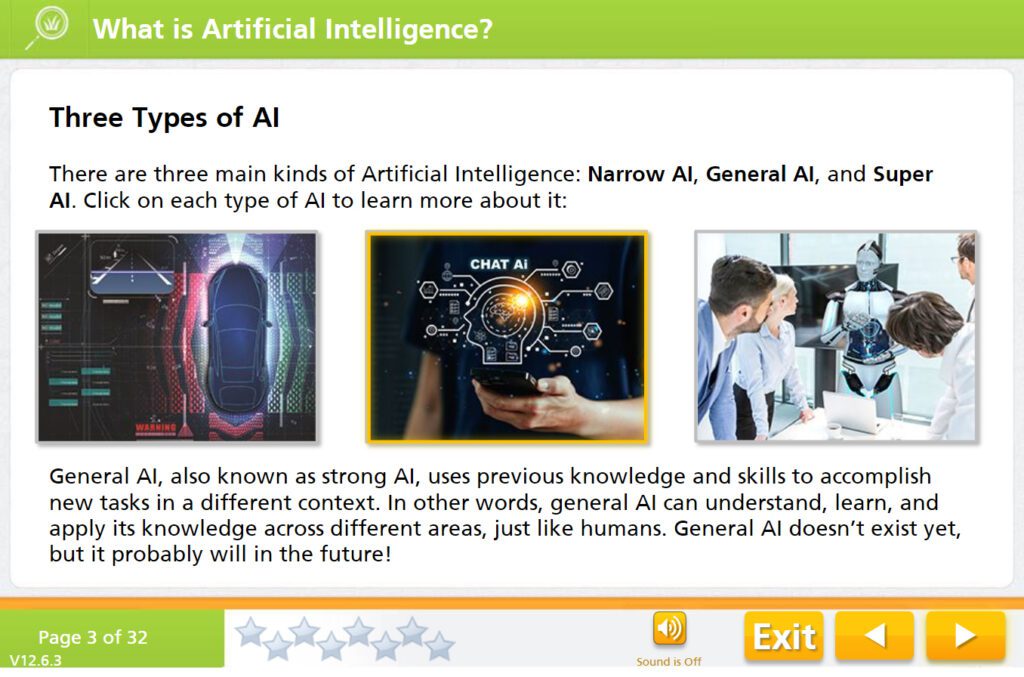
Learning Blade’s Introduction to AI Module
From the wheel to the printing press and all the way to the internet, we can mark human history through some key innovations. There’s the world before and the world after. AI technologies are surely another one of those innovations, and the world isn’t going to be the same. But what exactly is Artificial Intelligence? Most of us have a vague sense, but that vague understanding isn’t going to prepare us for the many ways AI will affect our lives. In this course, students will take a walk through the world of AI. They’ll learn what it is, how it works, what it’s already doing for people, and where it will take us in the future. Click below to tune in to our on-demand webinar, The Importance of Educating Students on the Impact of AI.
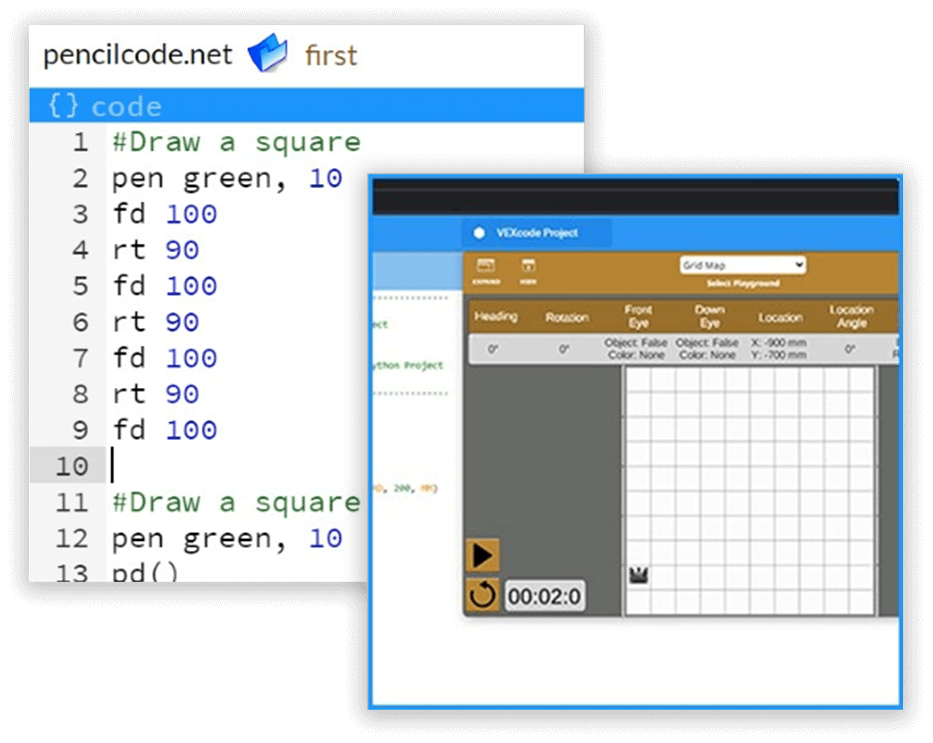
Learning Blade’s Introduction to Coding Module
This 20-hour course provides everything you need to introduce middle school students to computer science and real, text-based computer programming.
This module includes online lessons, group classroom activities, and complete lesson plans for guiding students through authentic coding experiences. Topics include:
- Computer hardware and software
- Simple algorithms and common statements
- Offline algorithm games
- Beginning programming
- Creating a simulated mobile app
- Concepts of cybersecurity and personal security
- Exploring common IT careers
AI in Action
To truly prepare students for the future, we must move beyond just using AI to understanding how it works. That is why eDynamic Learning has created an AI career pathway for high school students that will prepare them for their future, understanding the innovation in AI and using AI as a tool. Our AI Career Pathway builds a strong foundation in understanding what is AI, as well as the concepts, programming, and machine learning of AI—equipping students with both technical skills and ethical awareness. Students will build their own simple AI models, analyze real data, and dive into real-world ethics.
eDynamic Learning’s AI in Action Courses (1a; 1b is coming soon) introduce students to how AI is developed and used across industries. Students build foundational AI programs, work with real-world data, and explore complex ethical issues shaping today’s world.
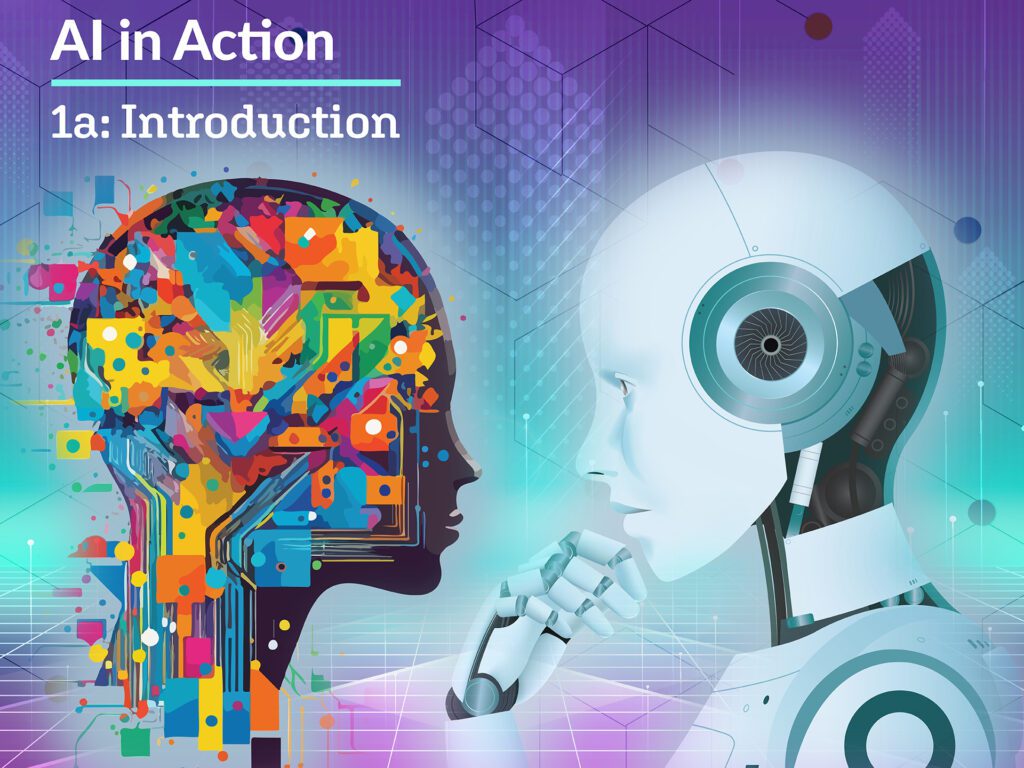
AI Webinar: Why AI Literacy Matters
Why AI Literacy Matters: Empowering the Future Workforce
Artificial intelligence (AI) is quickly reshaping the world and with it the K-12 classroom, from how educators teach to how students learn and prepare for the future. In this webinar, education and industry experts shared practical strategies for using generative AI to support instruction, increase classroom engagement, foster digital literacy, and help students explore emerging careers and certifications in AI-related fields.
Tune in to the on-demand recording to take steps towards equipping your students with the skills they need to succeed in a future shaped by AI.
Our Solutions Offer:
- Engaging digital courses designed to teach financial literacy concepts in an accessible, student-friendly format.
- Hands-on activities, simulations, and case studies bring financial concepts to life and reinforce learning.
- Curriculum developed by educators and financial experts to ensure accuracy, relevance, and effectiveness.
- Tailored resources and assessments catering to diverse student needs, fostering personalized learning experiences.
- Customizable course units and lessons allow teachers to personalize instruction.
- Comprehensive support and professional development resources for seamless implementation.
Empower your students with the critical financial literacy skills they need to thrive in today’s world.

Having a system that is easy to work with and can adapt to the specific needs of a class is invaluable. I work with a number of students who have learning disabilities and special needs. I worked with our Parish online program director, our eDynamic Learning representative, and special education teachers to formulate a plan to accommodate those students so that we could facilitate their learning while setting them up for success. We worked on a plan to modify assignments and oriented observers that could assist the students. This has resulted in faster evaluation of work submitted and better communication between the instructor, observers, and students. The success rate of the students has increased significantly since this collaboration.
Westlake High School and Lake Charles Boston Academy, Louisiana
As a teacher and parent, I love to see each step we make toward teaching and learning in the 21st Century (we’ve been in it for 21 years) and I love to see the exciting opportunities all our students, including my son, have that I didn’t have in high school. eDynamic Learning does so much to challenge teachers, ignite learning, and prepare students for a future that doesn’t exist. I’m grateful that Kodiak High School offers the nexus of high quality, passionate teachers and the most up to date and engaging content eDynamic Learning has to offer. It’s incredible to see where it is happening and now the door is opening to move this forward in more classrooms.
Kodiak Island Borough School District, Alaska
eDynamic Learning courses are entertaining and well-designed. They encourage students to explore facets of their interests that they may otherwise not be able to explore; this allows students to learn something that tracks with what they may intend to do in the future. I use my eDynamic Learning courses to enhance the growth mindset of my students. The content is fascinating for the students, and I can help them create practical, modern-day connections between the content and their interests. In addition, because the content is sound and student-friendly to navigate, I can focus my energy on teaching students analysis, communication, and life skills.
Lake County High Schools Technology Campus, Illinois
Teaching is my passion and I have thoroughly enjoyed introducing my students to the IT field using these courses. In the Unit 2 of the Principles of IT course activity, they are asked to create a website using Google Sites. My students loved this activity. In fact, my students were so excited about creating their own websites that they asked if they could share their websites with one another. My students had a blast sharing their websites and were so encouraging to one another. I have had students tell me how much they love my class and they regularly thank me for teaching them. This is what makes my job so rewarding.
Branson School Online, Colorado