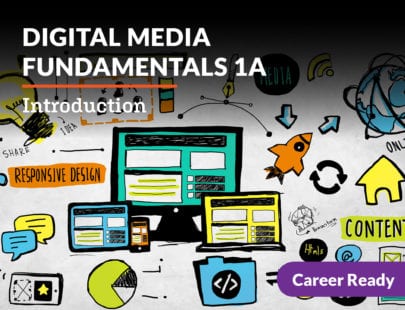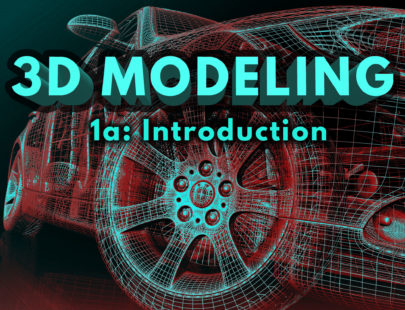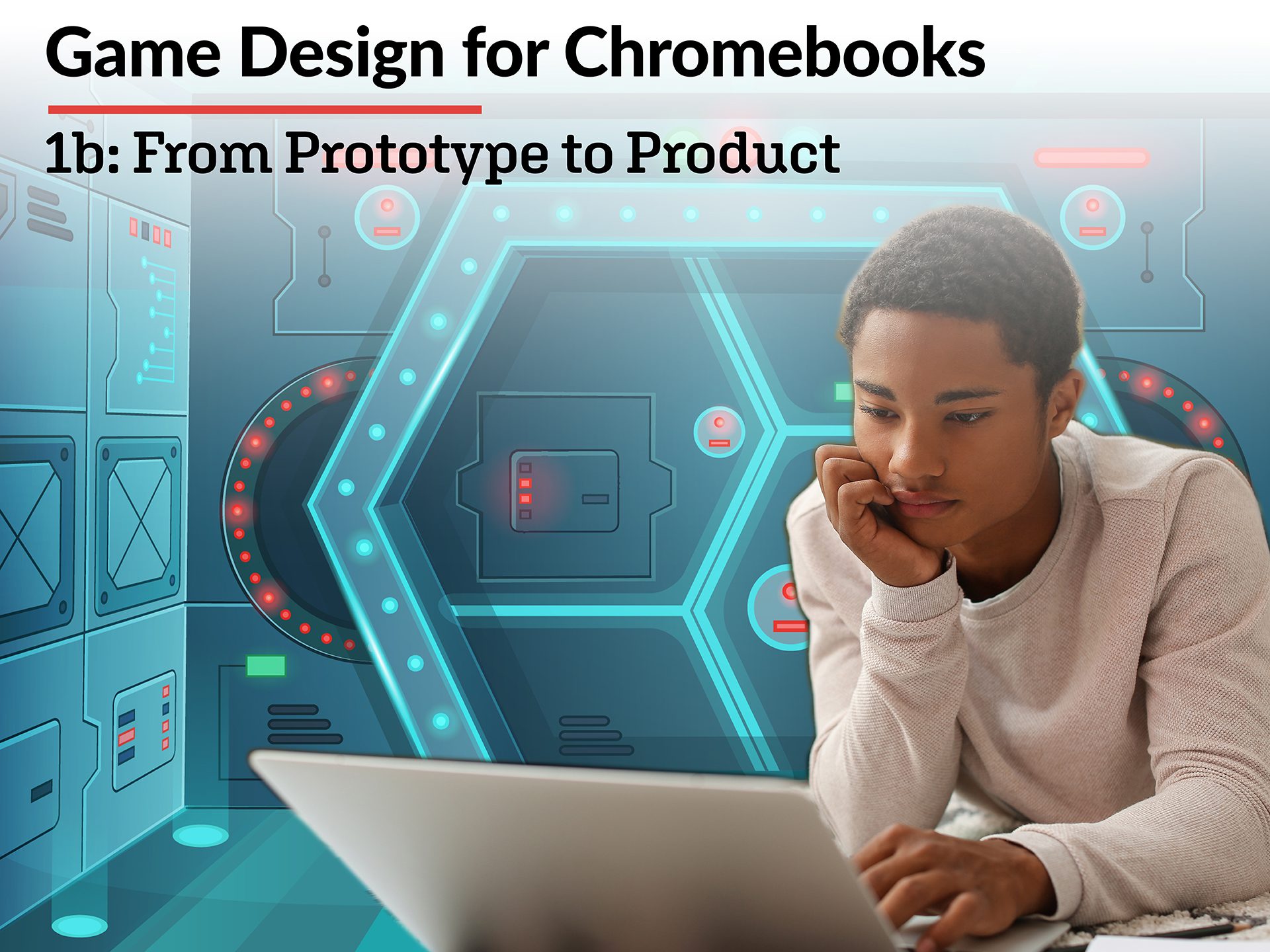
Game Design for Chromebooks 1b: From Prototype to Product
Powerup your design skills and add some complexity to your games! This course takes your MVP all the way through to release., You’ll dive deeper into techniques that enhance player immersion, ensuring your game keeps players engaged. Craft relatable characters, master animation techniques, and harness design principles to captivate players. Tailor gameplay experiences for diverse audiences and create challenging levels that hook and keep players. Explore smart marketing strategies and discover how to build a loyal fan base that gets people talking about your game. By the end of this course, you’ll have all the skills to to launch your game!
Units at a Glance
Unit 1: Building Our World
In this course, we’ll go over more of the advanced techniques used to optimize, program, and write amazing games. It’s not enough to put together a playable prototype if the game concept and mechanics aren’t well thought out. We’ll discuss the interactions between a game’s mechanics, dynamics, and aesthetics and how they’re viewed from the perspective of a player as well as from a developer. We’ll also consider the impacts of gaming on society from the perspective of business and finance, as well as from the perspective of a personal player. Finally, we’ll discuss how alignment, flow, themes, and emotion tie into creating complex and compelling games. Let’s get started!
What will you learn in this unit?
- Discuss the impacts of gaming on society in relation to business, finance, and public health
- Understand the correlation of mechanics, dynamics, and aesthetics, as well as the order of reference for players compared to developers
- Create and mold themes to affect a player’s emotion and overall mood
- Design game projects with consideration for alignment and flow
Unit 2: A Deeper Dive into Character Design
There is more to game characters than just the standard damsel in distress, action hero, and evil villain tropes. Characters in games will likely interact with the player quite a bit and therefore should be engaging and interesting to ensure the player stays immersed in the storyline. Learn how to make characters in games more aligned to the game’s mood and gameplay. Consider giving your villains a hint of likability! Finally, we’ll go over how to set up code for sprites with multiple animations in Scratch.
What will you learn in this unit?
- Identify ways to further develop characters to make them more relatable and interesting to the player
- Implement sprites that switch between multiple animations in Scratch
- Describe the 12 fundamental principles of animation
- Design and align character aesthetics based on mood, story, and gameplay
- Define the types of fun along with the types of people who play games
Unit 3: Immersive Game Design
One of the main goals in game design is to create an experience that will make the player forget that they’re holding a game controller and instead be fully immersed in the story or experience. Immersion can be achieved in many ways, and each adds layers to the overall experience. We’re going to look at the various ways we can achieve player immersion through gameplay, audio, visuals, and even in the physical hardware of the game system itself.
What will you learn in this unit?
- Describe game feel and flow in relation to progression and immersion
- Use graphics, audio, and gameplay mechanics to increase immersion and communicate information to the player
- Define the principles of design
- Explain how gameplay subsystems help to organize and shape how we develop our games
Unit 4: Expanding the Toolbox
You’ve already had a chance to work with many of the features of the Scratch game development tool set, but what happens when that tool set is not enough? Games are rarely built using a single piece of software alone, so we’ll be looking at some of the common items in a developer’s toolbox. Then, we’ll explore how we can extend the functionality of our tools using our own code as well as pre-made plugins and extensions, with text rendering as our focus. Finally, we’ll dive into the use of other kinds of common symbols like icons and colors. Are you ready to go? Let’s get started!
What will you learn in this unit?
- Describe the roles of software within development stacks and workflows
- Learn how to display dialog boxes for interactive storyline sequences
- Explore alternative ways of displaying text in Scratch
- Explain the use of symbols and colors in gaming
Unit 5: Level Structure and Design
Let’s discuss the importance of structure and design in game productions. Using what we’ve learned about the types of players who will be experiencing our games, we can determine what will specifically contribute to a fun and interesting game experience. Then we’ll implement some of these changes to our game project. Understanding how to maintain engagement through gameplay can mean the difference between a good game and a great game. Finally, we’ll start the testing phase of our game prototype to start turning it into a real, functioning game product.
What will you learn in this unit?
- Describe and implement best practices used in level design
- Document your level design proficiently
- Identify player types and the basics of social demographics
- Explain techniques used to maintain player engagement within a game project
- Test and adjust difficulty based on real-world alpha testing
Unit 6: Building an Audience
Let’s move beyond the initial development of our game to look at how to start building an audience of players to experience it. We’ll discuss various forms of marketing for different budgets and how to manage a social fanbase once you have one. We’ll then connect all the dots, discuss how to weave these topics into our game projects, and build a marketing plan to map out ideas for social engagement and growth.
What will you learn in this unit?
- Discuss types of marketing employed by independent developers and large game studios
- Understand the different types of funding sources that may be available to you
- Manage a fanbase and understand the importance of trust and engagement
- Build a marketing plan across multiple social platforms to help market your game
Unit 7: Testing and QA
We’ve already received feedback on our game, so now it’s time to put that feedback to good use! Your game will need to be polished to ensure positive reviews, as even the best game can be made unplayable or unenjoyable by game-breaking bugs. We’ll discuss common bugs and the techniques used by software developers to catch, monitor, and document bugs during testing. Once we’ve squashed all the bugs we can, we’ll go over the types of platforms we can publish to and then publish our own game project online!
What will you learn in this unit?
- Identify testing techniques and use Scratch tools to visualize live game data
- Describe types of bugs found in common game software and explain their effects on gameplay
- Explain the compatibility concerns related to releasing a game on different platforms
- Publish your game and consider future updates to keep players interested
Unit 8: What’s Next?
What do we do now that we’ve gone gold? Let’s look at how game development shifts its focus to working with publishers, marketing and selling units, and even iterating on a game’s features to keep the game interesting and relevant to new and returning gamers. At the end of big projects like this, teams usually reflect and document what went well and what they might change the next time around. On a personal level, documenting what you’ve achieved in an online portfolio will help you create a resume of your skills, knowledge, and the content you’ve produced so far. From there, we can make a plan for your next project!
What will you learn in this unit?
- Track how a game turns into a business entity, and how to monetize the product and your business over the long term/li>
- Describe the effects of group dynamics and working with internal and external teams/li>
- Design an online portfolio to showcase your work and abilities/li>
- Plan the next steps in your game design journey, create a game post-mortem blog, and understand the emergence of game companies as a genre
Required Materials
Software
- Google Docs (requires login)
- Google Drive (requires login)
- Scratch (requires login)
- WordPress (requires login)
Other
- Helper (4)
Optional
- Google Drawings (requires login)
- Video recording device