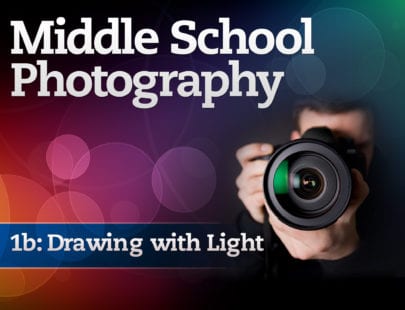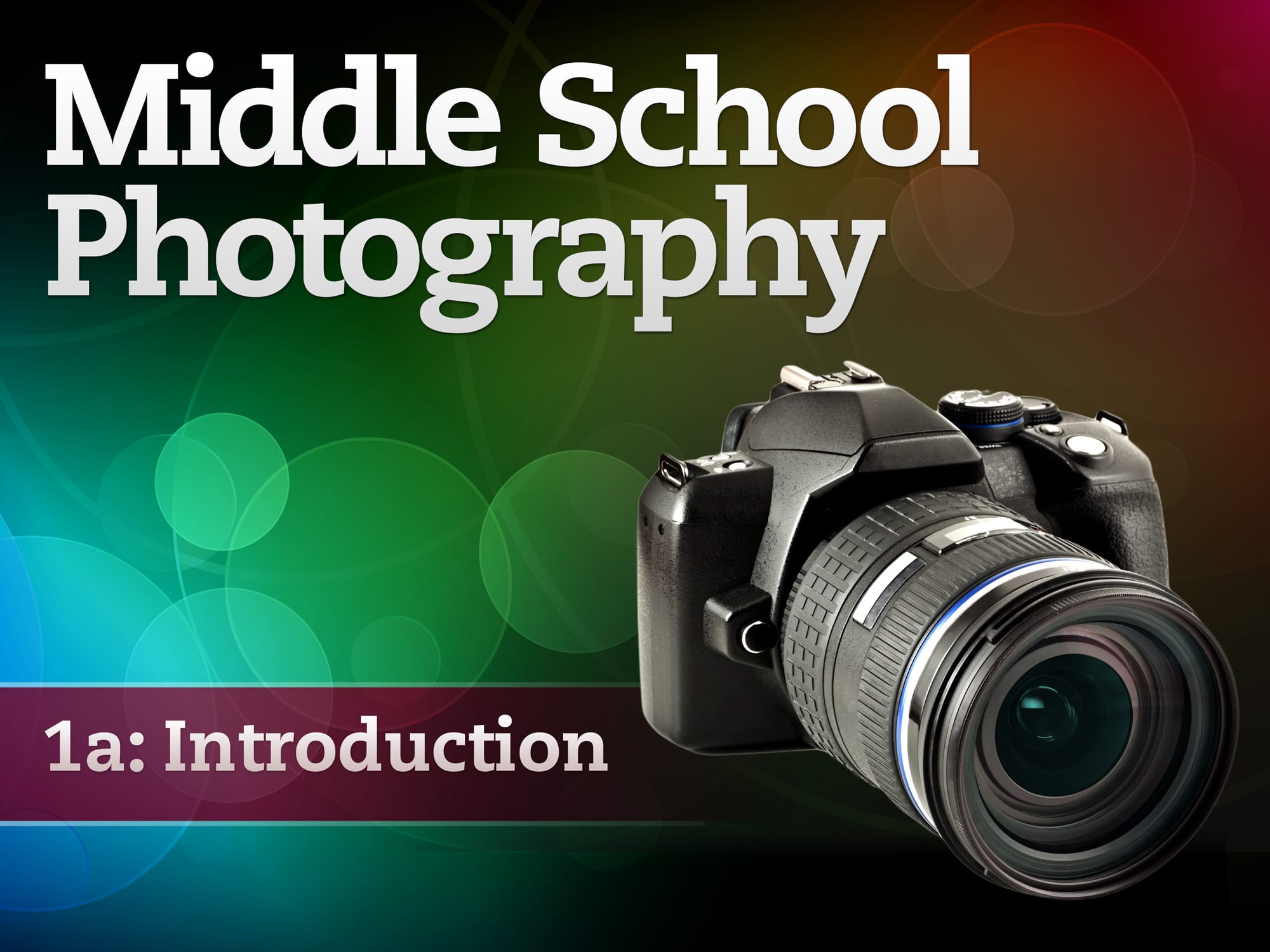
Middle School Photography 1a: Introduction
Photographs are all around us, and each helps to tell a story. Now it’s time for you to create your story through photos you learn how to take in this course. Learn the basics of using a camera, lighting, and how to choose great subjects to create magazine-worthy photos and amaze your friends and family with your skills.
Units at a Glance
Unit 1: Introduction to Photography
Do you like to take photos? Have you ever thought that it might be fun to take photos for a living? There are professional photographers all over the world who have made successful careers out of taking photos. Of course, they didn’t just wake up one day and decide to be a famous photographer. There’s more to it than that! Digital photography is an art, but it is one that you can master. To learn how, we must begin our exploration of digital photography by considering some of the early history of the visual arts and photography. Then we will dive into some basics about our main tool: cameras, as well some other basic equipment that every budding photographer needs in their camera bag. Finally, we will talk about how to get digital images from a camera to a computer. Ready? Let’s go!
What will you learn in this unit?
- Define photography
- Discuss the early history of photography
- Explore how cameras work
- Explain how to transfer images from a camera to a computer
Unit 2: Meeting Your Camera
Emmert Wolf once said, “A man is only as good as his tools.” What did he mean? Well, in order to do a job well, knowing how to use the tools is important. This is important to photographers as well. A photographer can plan in their minds what they want their photo to look like, but they need to know how to work their cameras in a way that will allow them to get that photo! Let’s learn more about point-and-shoot cameras, the tools of the trade that we will be using.
What will you learn in this unit?
- Explore the basic functions of point-and-shoot cameras
- Examine some of the basic features of point-and-shoot cameras
- Discuss some of the common risks to digital cameras
- Learn how to care for your camera so that it will continue to work effectively
Unit 3: Photography as Art
Even if you know how to use your camera to take photos, it’s not just a matter of “point and shoot.” Part of being a strong photographer is understanding how to apply techniques from art and design to your photos. This enables you to create stronger, more striking images that communicate your message to your audience. We will be learning about the elements of art and principles of design as well as how to critique pieces of visual art just like art critics. By understanding the questions art critics ask themselves when judging a piece of artwork, you can ask yourself the same questions about your own work!
What will you learn in this unit?
- Discuss and identify the elements of art
- Review the principles of design
- Apply aesthetic scanning to evaluate a piece of art
- Use the four-step method of art criticism to evaluate a piece of art
Unit 4: Choosing a Subject
What are you going to photograph? Well, what kind of photos do you like to look at? What kind of feelings do you have when you look at certain photos? The subject of a photo can catch people’s interest and make them feel happy, sad, excited, or something else. But how do you choose a subject? What makes a good subject for a photograph? Well, all that depends on the reason you’re picking up the camera in the first place!
What will you learn in this unit?
- Explain some of the differences between good photographs and great photographs
- Identify the purpose of photographs
- List the subjects that can be captured by photographers
- Discuss how the rule of thirds helps photographers take appealing photographs
Unit 5: Elements of Composition
Do great photos just “happen”? Well, maybe sometimes an image will be caught by mistake that ends up begin really interesting. But for the most part, great photos take a lot of thought to put together. Let’s learn about the process of composing good photographs. Along the way, we’ll unpack some tricks that seasoned photographers use to compose their photographs, including leading lines, filling the frame, and framing. While we’re at it, we’ll check out some work from the “masters”—famous photographers who we stand to learn a lot from!
What will you learn in this unit?
- Discuss different ways to focus photographs
- Define and apply the photography techniques of leading lines and filling the frame
- Identify and use the technique of framing in photographs
- Describe the differences between portrait and landscape orientation in photographs
- Examine how the work of others can help improve our own photographs
Unit 6: Backgrounds and Foregrounds
One of the challenges photographers face is how to turn a three-dimensional scene or object into a two-dimensional image. This is not easy to do! It takes a special eye to see opportunities to capture three dimensions in two. Let’s look at how photographers can prevent images from looking flat and can, instead, give the photo depth and greater dimension.
What will you learn in this unit?
- Define foreground, middleground, and background
- Discuss how framing can be used in the foreground of an image
- Describe some of the problems that can occur in foregrounds and backgrounds and explain how these problems can affect the quality of a photograph
- List some of the techniques and methods that can be used to draw attention to the subject of the photograph and apply them to your own work
- Explain how the use of foreground, middleground, and background can add depth to a photograph
Required Materials
*A Smartphone may be used for most required tasks; however, appropriate applications will need to be installed to allow the student to make the necessary adjustments to the camera mode, shutter speed, and aperture.
Physical
- Digital camera: “point and shoot” or above
- USB cable, as needed to transfer photos
- Audio recording device
- Video recording device
- An everyday household object (like a TV, refrigerator, etc.)
- Assorted food items
- Backdrop (blanket, construction paper, sheet, etc.)
Software
- Word processing software
- Slide presentation software
- Online timeline creator